AWeber popup extension is a popup type that enables connecting your AWeber account to your popup and enclose an AWeber form into the popup to invite visitors to subscribe and join your mailing list. You only need to configure specific and general settings and place the popup on your landing page to build and grow your mailing list. Selecting the relevant popup event will make the window appear at the right moment. The latter will ensure your attitude to your site visitors is polite and considerate.
Is there a way to select the list inside the popup?
You can select your AWeber lists inside the popup settings, even more, you can also select the signup form for the popup.Sure, the form will appear on your screen after you select it from your list.
Can I preview the sign up form when creating the popup?
Sure, the form will appear on your screen after you select it from your list.
Can I show a success/error message in the popup?
Yes, you can check the “Custom Success/Error Message” option and type your own message!
Can I change the default already subscribed message of my popup?
Sure, you can! With the option ‘Already subscribed message’ you can set any message you want, in case of double subscription.
Can I show coupon code after user subscribed to my email list?
Absolutely! Select ‘Success message’ option from ‘After successful subscription’ section.Inside the ‘Success message’ type the coupon code.
Can I customize the design of the form?
You can do that inside your Aweber account, as the forms are fetching right from your account!
Options Section
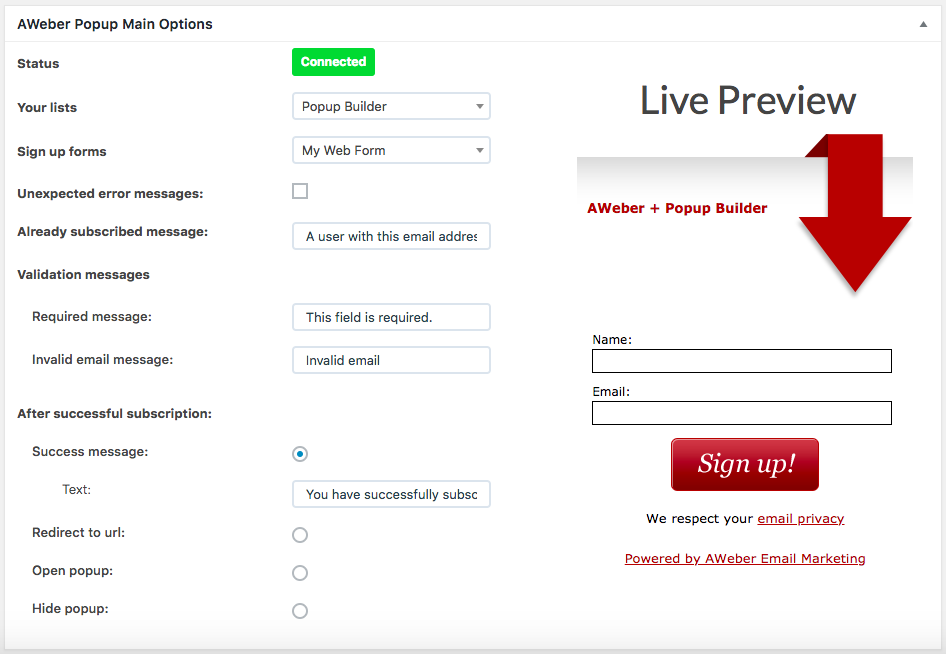
Error: No checkout page has been configured. Visit Settings to set one.




