Blog
Detect Potential Customers’ Shopping Cart Behavior and Come Up with Targeted Popups

Why is it important to come up with targeted offers? It’s well-known that targeting plays a crucial role in marketing. It helps to attract the right audience thus heading marketing efforts to the right direction.
Picking up the necessary information from plausible customers’ cart will give you all the power to segment customers according to their cart behavior. At the same time, coming up with a beneficial offer through a popup will increase your chances that cart owners will take action.
Configure WooCommerce Settings
This is all possible due to the configuration of WooCommerce settings while creating any popup type relevant for this purpose. This way, setting “WooCommerce options” you will give two functionalities to the popup.
1. It will detect customers’ cart behavior taking the info from the source (currently, only WooCommerce plugin is supported but the feature will be extended) and will significantly reduce shopping cart abandonment.
2. It will enable to come up with an attractive and targeted offer enclosed in a popup.
To make it more clear, let’s have a look at an example

A Little Motivation will Inspire
In the example above the program detected that the cart is empty. So, we came up with a targeted offer enclosed in a popup. Think of something motivational for plausible customers. For instance, you could offer them some discount or a free shipping opportunity. Great is the possibility that plausible customers will happily accept your offer and proceed to their first purchase. Just configure the “WooCommerce Settings” section.
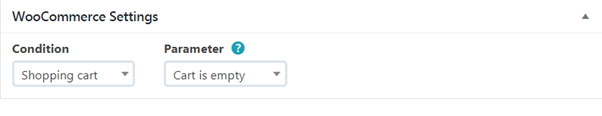
Detect other parameters
Or else, you can target possible customers according to other cart parameters. These parameters include the quantity, names and the total price of products in the cart. Once the shopping cart behavior corresponds to certain criteria presented by the “Parameter” section, the popup will open. For example, through giving WooCommerce settings to the popup, you can give it a functionality to detect the total price of products on the cart. If the total price of products corresponds to or exceeds the amount specified in the popup WooCommerce settings, the window will open. Then, it’s up to you to decide what kind of a message to convey through the popup. You can offer a discount or a free shipping opportunity when the price of products cardholder has added to the cart is equal or exceeds a certain amount.
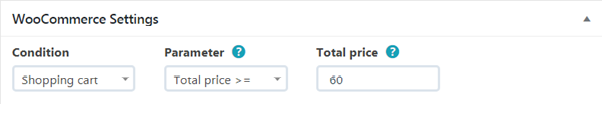
For more details on how to configure “WooCommerce settings”, check out the following article in our easy-to-follow knowledgebase.
In Conclusion
WooCommerce options are set in order to detect plausible customers’ shopping cart behavior. Once you have detected shopping cart behavior, you can come up with an appropriate message. You can give WooCommerce options to almost any popup type suitable for this purpose. Just select what behavior you would like to detect and create the popup accordingly. This is an amazing tool that perfectly serves the purpose of customer segmentation. You can see that this brilliant strategy will help you to boost sales significantly addressing customers’ shopping cart behavior.



