Blog
How to Create a Popup Contact Form?

As time goes by, users come to the conclusion that having a well-designed and good looking site is not enough for the desired success. There are various essential conditions that contribute to the success of your hard work. And one of those essential conditions is considered to be a friendly contact form for your site. As you run a website, you should undoubtedly be in touch with your customers, get solutions for their questions and so on. Making a contact form is the easiest and the most convenient way for that. Long ago people used to send emails or just make a call.
Things have Changed a Lot
People do not have to call or to visit a company to ask for the information they need. Of course, you need to provide a phone number on your site, but it can never replace a contact form. Being available 24 hours a day is very difficult or even impossible for your visitors. But you can get the best solution and give a chance to your guests to be in touch with you even if you are not available through a contact form. In this way you can also collect frequent questions and then put the corresponding information on your website for clarity.
Why You Need to Use Popup Contact Forms
The next interesting and important thing is that you can use your contact forms through attractive popup windows. Now this is a pretty useful thing for many sites. Do you wonder why popup contact forms that WordPress offers are so pleasant to use? We have an answer to this question. The main reason is that users get a chance to email you, or your site team with just one click. So, they do not have to move to another page in order to contact you. Showing contact forms with the help of popups is considered to be an effective marketing strategy.
Popup Form Recommendations
Before we show you how to add a popup contact form on your WordPress site step by step, come to see vital recommendations for contact forms.
Be polite about it
Don’t behave as a spammy website that shows its popup windows every minute and doesn’t allow to read the content. Our plugin guarantees you a freedom to create polite popups and to determine where and when they should appear. So, make sure that your popups will not be boring.
Build Relationships with the Right Contact Form
Try to find the exact time your popup should appear. Both the right time and the right place for your popup are keys to building a promising relationship.
Where is the right place for Popup Contact form
There are some effective locations on pages where showing a popup is more preferable. These include at the end of the content, in the lower right corner of the page, on the pages where your product is shown. It would be better that you let your visitors first of all get acquainted with your site content, and then write you a massage in case of any questions.
Mobile-friendly contact form popup
We all know that the use of mobiles integrates into our lives more and more, and now people visit various sites through their mobiles. So it becomes more essential to be user friendly for mobiles as well. So when creating popups, give them appropriate dimensions for mobiles screen. And let us mention that Popup Builder plugin gives you that opportunity.
Fit the look of the popup to your site’s design
Regardless of where you will place the popup on your page, it should be consistent with your site’s look. It should not show up as a popup, but it should be as a part of your page as well.
Perfect control when popup contact form shows up
You not only need to think about the proper place for your popup, but you should choose the right time for it as well. So you can make it appear when the page guest reads the content (when scrolling) , when he/she is about to leave the page (Exit Intent), or after spending some time on your site (timed). In Advanced Options that our plugin offers, you will have a lucky chance to choose any time for showing the popup.
Create Your Own Contact Form Popup
Now is the perfect time to show you how to create amazing popups for your site’s contact form step by step. Without installing and activating the plugin you can not do anything. So just find Popup Builder plugin on WordPress, install and activate it. When the plugin is activated, you can easily click on → Add New, and choose Contact Form among 11 types of popups.
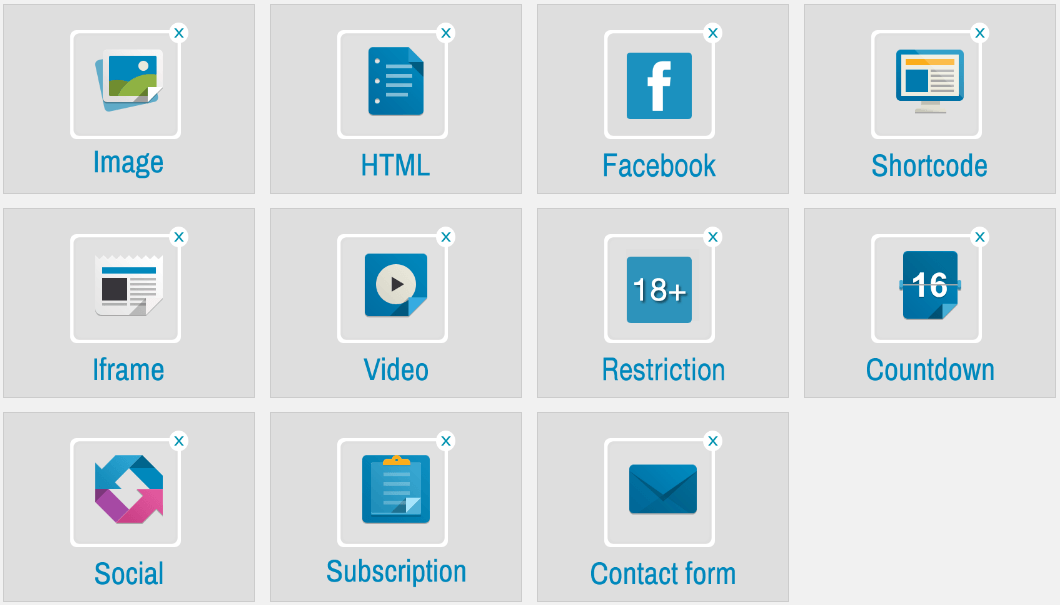
After that step, endless options will be open for you. You can write an inviting text in the appropriate box, and make a choice among 6 attractive themes due to which your contact form’s appearance will be more unique.
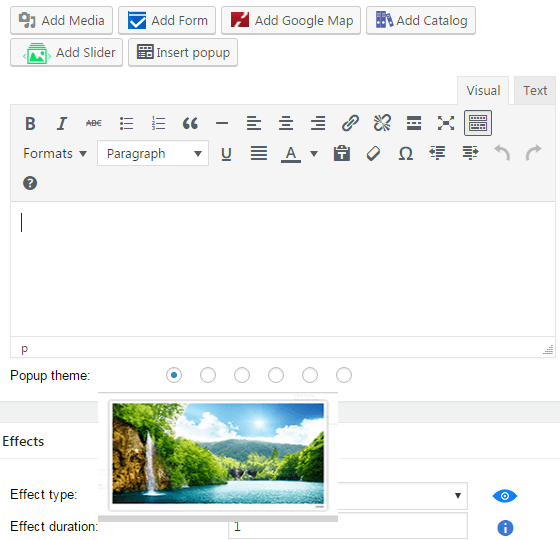
Popup Effects
As you can see on the screenshot, you can add a media to the popup’s content as well. But note that apart from themes, you can also make a choice among the variety of popup types. You can select your desired effect through which the popup will come up, such as shake, bounce, pulse, swing, flip etc. When the type is chosen, you can determine the lenghth of its action.
The plugin provides you with General Options, where you can choose the boxes that users should fill when sending you a message. For example, you can ask their name, e-mail and subject. In this space you will be given a freedom to play with buttons, input and text-area styles, changing their coloring, dimensions, texts of boxes and so on. But in addition to “General” options, there are countless useful additional “Options”, and “Advanced” ones as well.
Let’s see them more illustrated through screenshots.
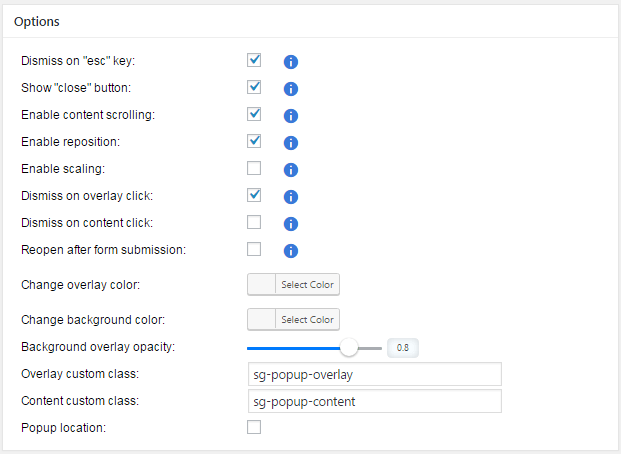
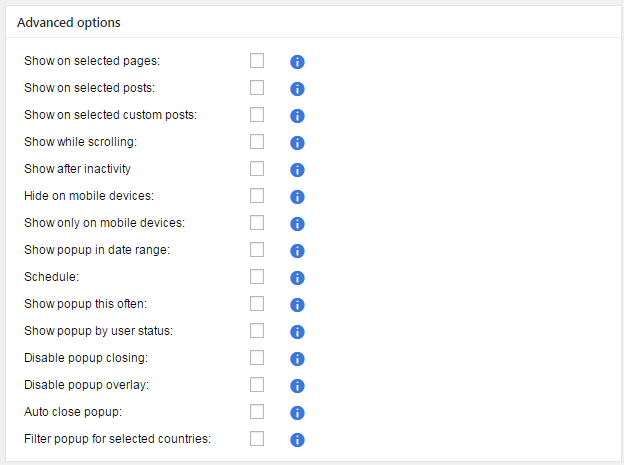
In these two fields you can change the background and overlay colors, the location of the popup on the page, show “Close” button or not, the time and the place of the popup appearance, and so on.
When all changes are made, the next step should be clicking on “Save Changes” button. Then, you will need to pass to the field “Pages” and select your popup.
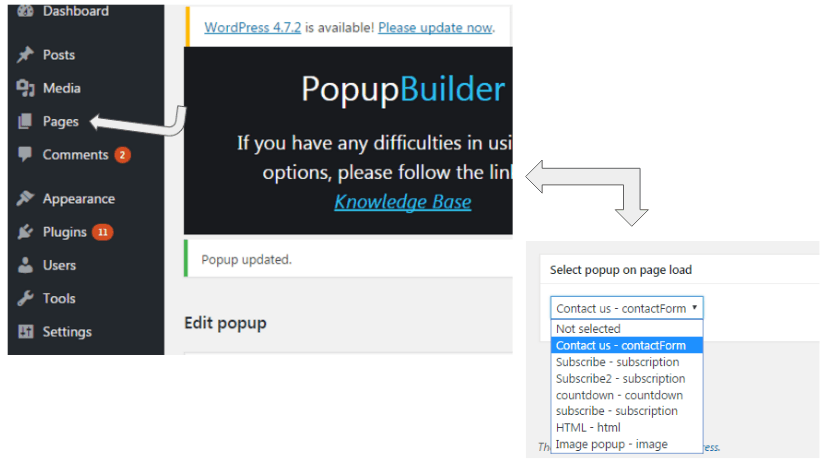
After all these, you just need one step, “Preview” changes in order to see the “Preliminary” look of the popup on your site, or click on “Update” in order to bring your popup to life.
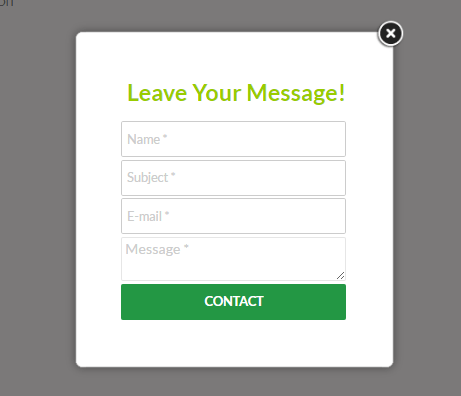
The final look of your popup will fit to your taste and to your webpage as well. All this process will take max 5 minutes and minimum efforts. So what are you waiting for? Start it today.



