Blog
Build and Grow Your Mailing List with Subscription Popup

Being in the online marketing industry, you should be aware of the exceptional role of email marketing operations in boosting conversions. But before starting to run such processes, you need to have an email database of subscribers. There exist many online and even offline marketing strategies to persuade visitors to subscribe to a newsletter. One of these strategies is creating a newsletter signup form and placing it on your website, as well as spreading it through other platforms. However, people may fail to notice your signup form, so there is another cutting-edge technology created to attract your plausible customers’ attention.
Prizewinner in attracting attention
The prizewinner in attracting attention is the popup strategy. A popup is a small window that usually appears on the screen after some time of a visitor’s stay on the website or is triggered by some action. And it is also noteworthy that a popup always comes up with an offer. In the scope of this article, we are going to speak about the subscription popup that appears as an offer and gives an incentive for subscribing. So, if you are thinking of creating a subscription popup, consider giving your plausible subscribers some motivation to subscribe. For example, giving a discount, a free shipping opportunity and/or useful resource materials for free will serve as a good reason for them to subscribe. Thus, let’s have a look at a sample subscription popup.
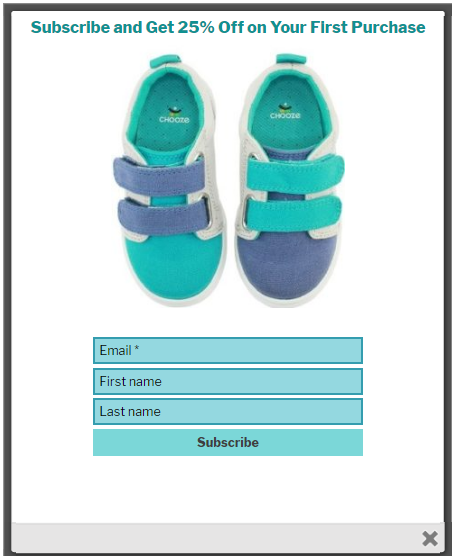
Subscription options
Through the versatile subscription popup options, you can give a fascinating look and special functionalities to your popup window. More specifically, you can set up labels (placeholders), input styles and submit button styles. In addition, you can determine what message to show and where to redirect your visitors after a successful subscription.
So, let’s get into the details of setting up general subscription popup options. Here you can change the “Email”, “First name”, “Last name” placeholders and the text of “Required field message”.
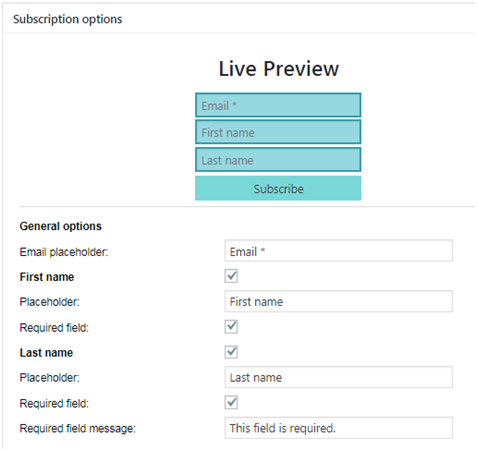
Input styles
In the “Input styles” section you can set up input dimensions and colors. You can give a color to the background, the border, the placeholder and the text your visitors are going to fill in to subscribe.
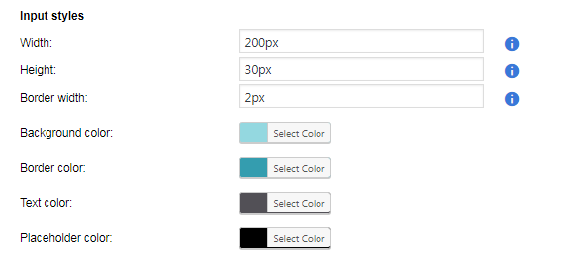
Submit button styles
In the “Submit button styles” section you can set up submit button dimensions, background and text colors, as well as field titles.
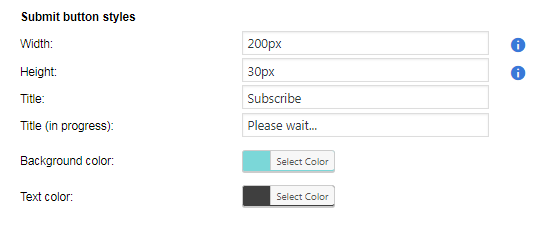
Action after successful subscription
Here you are! Once your visitors have already subscribed successfully, you can show them a success message or redirect them to another URL. You can also open another popup or hide any popup once subscribed. By the way, the text for your success message is a custom one, so you can put it another way. The success message set by default runs this way, “You have successfully subscribed to the newsletter”.
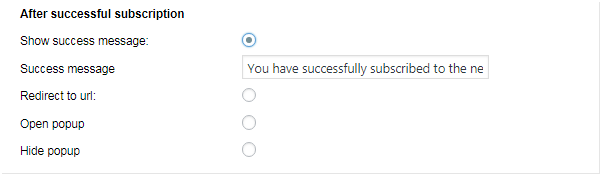
In Conclusion
As mentioned, in order to make your future email marketing operations a success, first you need to gather the emails from your visitors. There are many strategies to reach out to your future subscribers. But the most influential strategy is about creating an eye-catching and polite subscription popup. Ask your visitors to provide their email and personal information and subscribe. As an incentive, offer them some benefit in return. In the subscription options section, there are specific features to ensure the proper style and functionalities for your popup. Thus, put little time and effort to build and grow your mailing list with an attractive and polite subscription popup.



