Blog
Increase Social Media Following Through Social Popup

[vsc-quote text=”If you don’t find a way to make money
while you sleep, you will work until you die
” author=” Warren Buffett “]
Isn’t it a miracle? Some representatives of the older generation can’t understand why we are constantly hanging on our phones and computers chatting and making friends online. The “culprit” is the Social media that has created unlimited opportunities our parents and grandparents didn’t have. The enjoyable social media has made it possible to foster a business while you eat, sleep or are busy with something else.
Isn’t it cool? Wish to achieve this?
One of the techniques you should implement to achieve this goal is enforcing strategies to escalate social sharing. In the arsenal of the most successful strategies is creating an attractive social popup and placing it on the site. The popup engages and creates an incentive for the visitors to share the page with their community on the major social sites.

An engaging popup like this can be crafted using the versatile social options. Due to these options, the popup will have a look customized to your preferences. Let’s pay special tribute to each of the options and see how they work.
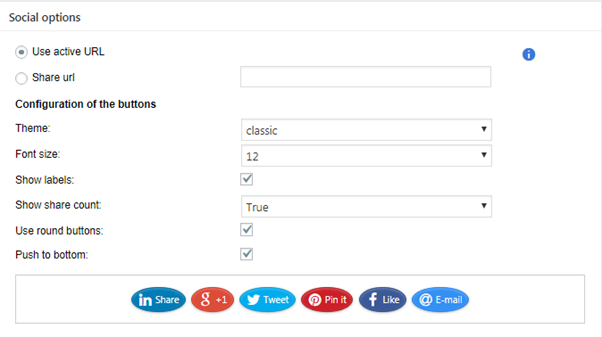
If you check the “Use active URL” option, the visitors will share the page where the popup appeared. But if you specify a “Share URL”, the visitors might share the one specially mentioned. For example, this feature can be useful if you wish that your main page be shared even if the social popup appeared on one of your site’s other pages.
Configure buttons!
One of the features that winds up the attractive look of the popup is the configuration of the buttons. In this section, the versatile options enable giving different shapes and sizes to the share buttons. What’s more, if you have significant number of shares, then why not show it to the visitors. This can be done through the “Show share count” option. Also, you can reposition the buttons pushing them to the bottom or unchecking the “Push to bottom” field. This way you will allow the buttons to appear at the top.
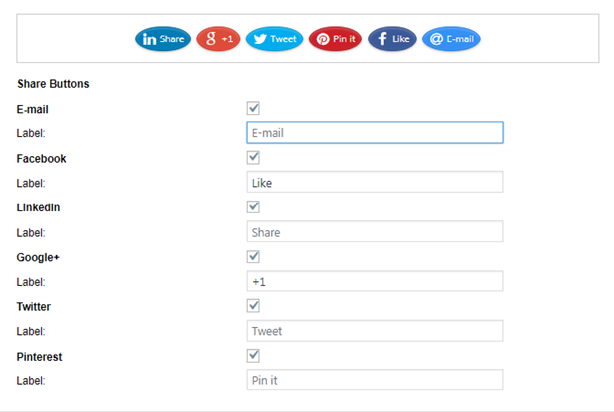
In addition to the above mentioned functionalities, there are also some others that can change the way the share buttons appear. Thus, if you choose to uncheck one or several fields, the corresponding buttons will disappear. For instance, if you don’t want the visitors to pin your page, you can filter the “Pin it” button. Also, you can change the text of the buttons. So, instead of the “Like” button you can write “Like us” or anything else.
In Conclusion
If you have ensured the online presence of your business, there are multiple strategies out there to make money while you sleep. One of the strategies is creating a social popup and placing it on the site. The versatile social options are flexible enough to ensure the fascinating popup appearance. So, while you will be sleeping, visitors from around different corners of the world will be sharing your page with their community. So, they will attract new customers.



