Blog
How to Prevent Google from Penalizing Your Popups

Surely, Google’s announcement about its new strategy related to the ranks of pages is not a novelty for you. The statement made last year about the search engines was the following. Pages with not acceptable content will not have high ranks on mobiles. All site owners know that there exist numerous factors and signals in order to rank high. Intrusive Popups, or Interstitials, as Google calls them, also have an impact on the page rank. Since January 10 pages that run their sites filling with obtrusive and non friendly popups will be punished by Google.
We all realize the role of popup usage. They aim to provide essential conditions for marketing. They contribute to the growth of subscribers and help to show various offers to page guests. It is proven that marketers have increased their sites’ rate by 1350% through various popups. Now popups also come to assistance on mobiles in addition to desktops. And here is the problem. Popups are not suitable for mobile devices, for screens on mobiles. The main problem is that they are too large to appear on screens. They close all the materials that users are reading at the moment, and there are also popups that do not have a small close button. In a word, they are non user friendly, so they will not escape the penalty of Google.
Surely, you also want to find easy ways to retrain from this punishment. We have found the solution. Firstly, you need to think like Google bearing its goal in mind. Make use of the internet that is more user-friendly particularly for mobiles. Consequently, we can assume that not all kinds of popups belong to Google’s anti popup policy. There are exceptions. If your site has popups that serve their true purpose with real content, then your case is an exception.
What kind of popups will get you punished?
There are some criteria according to which popups can be under punishment. Now, let’s introduce them.
1. Popups that capture the principal content no matter page guests are preparing to leave the site or are still looking through it.
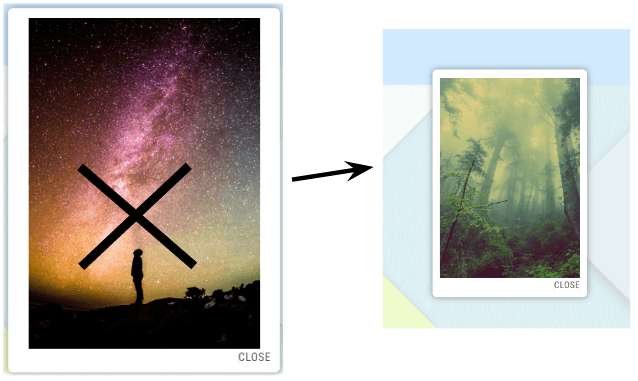
2.Stand-alones that need to be closed in order to get the principal content.
3. Pages that use stand-alone interstitials but the principal content is placed beneath the fold will also be fined.
Now you need to make a quite difficult choice:
Profit or Rank.

But at the same time you need to remember that in no case you should lose the SEO traffic. It will harm your business. Each of us pays a great attention to Ranking results. These are considered to be the dominant source of page guests. When your site’s rank falls, there will appear problems such as:
- Decrease in the number of visitors
- Difficulty in gaining more audience
- Difficulties in showing various offers, sign-ups for membership etc.
- It will become hard to pitch offers, membership sign-ups, coupons, etc.
- The number of sales will fall , and consequently you will get less profit.
Keeping all these in mind there arises a question. If you use an interstitial on mobile screens, your site’s rank will be low. However, if you don’t show them, it will become more difficult for you to attract the attention of visitors to your offers. As a result, the number of subscribers will not grow.
So, let’s jump to a solution
You should keep in mind that there are solutions to all kinds of questions and problems. So, let’s find them. Google has prepared some recommendations for you. If you follow them, your popups will not be fined, and your site’s rank will not fall as well. And the most important thing is that you won’t need to make a choice between profit and rank.
1. Your popup should have its true intention, its purpose when it appears on the screen. For example, if you have a site with prohibited content where you sell wine, you need to ask your visitors for age verification.
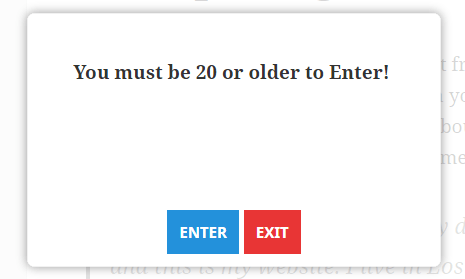
2. If you run a site that has no public content where you need to be logged in, it implicates private content. You can use popups and they will not be penalized.
3. Show your popups on screens that have appropriate dimensions. There the appearance of popups does not cause any problem. Safari and Chrome are perfectly good examples for that.
4. You should think about the use of a popup on your site. The content of the popup should be accessible as well. As a site owner you need to keep in mind some vital conditions when displaying your content on mobiles.
- The first thing you need to do is to make your text easily readable on mobiles without zooming.
- Make sure that the software you use is reliable
- Enable scrolling the content easily
- Make the local search perfect
- Design your page
No penalty for these kind of popups
Not all kinds of popups have the same look. They are also not constructed similarly. There are a number of popups that Google is not likely to penalize. If your popup is not so large as to occupy the entire content, and fits your site and content, then accept our congratulations!
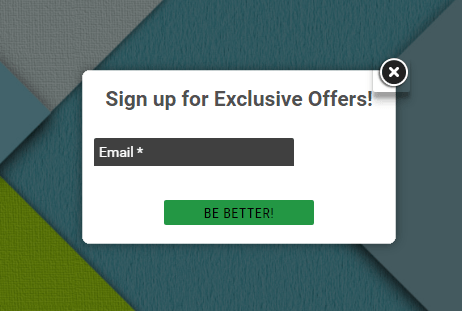
We want to help you prepare beforehand in order to transform obtrusive popups to friendly ones. Firstly, make your popups appear on large screens. Above all, you need to choose a right plugin among a great number of WordPress plugins that enable creating friendly popups. The Popup Builder plugin offers you to create amiable and user friendly popups with no difficulties and without being a specialist. If you do your best to create your popups with Popup Builder, it will not be difficult.
With this plugin you can explore an endless list of ideas that will help you to be in touch with your users with no fear of Google’s no-popup policy. This plugin offers you all chances to create friendly popups. And now come to see why.
- With this plugin you can give your desired size to the popup in order to cover only a small part of the screen. When creating your popups you also have a freedom to select various eye-catching colors, making your popup more attractive.
- The plugin offers various useful tools in its “General Options” where you can determine the frequency of showing a popup on the page, or you can schedule it. So, it will not annoy your visitors.
- You can determine the time a popup appears, such as while scrolling or after inactivity.
- The plugin gives you a chance to make a popup close automatically. So, you can select the duration of appearing.
- Fit it to your page content and select particular posts where your popup will be shown. In this way it will really serve its purpose.
- It will be better if the buttons of your popups are larger. With this plugin it is not a problem. Give any size and color to the buttons making them more visible.
Apart from all these, our plugin helps you to accomplish all your goals, offering its marketing tools through engaging popups. Using these tools you will see how Google’s penalty bypasses you.



