Blog
How to make AdBlock popup and benefit your online business
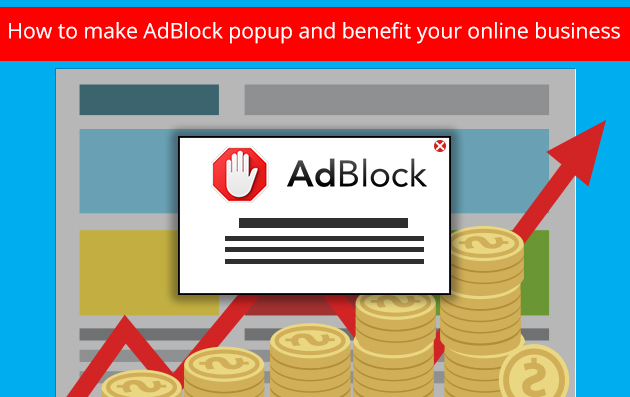
You may not know about an amazing solution like applying an AdBlock popup to support the growth of your online business. That’s why we have decided to come up with a useful article to help you catch the idea of an AdBlock popup and how it can benefit you.
Here you are!
Suppose you have a website where you accept ads and earn money from these ads. But as you know, there exist many ad-blocking extensions in the web. Users of the web add this type of software to their chrome and turn them on to block annoying ads. However, you don’t wish this to happen because you want your visitors to see the advertisements placed on your website. And here comes the AdBlock popup as a solution.
Come along with me to see how it works
If you have this feature, then go to the “add new” section of the plugin and then choose the type of the popup you would like to use to make the AdBlock popup.
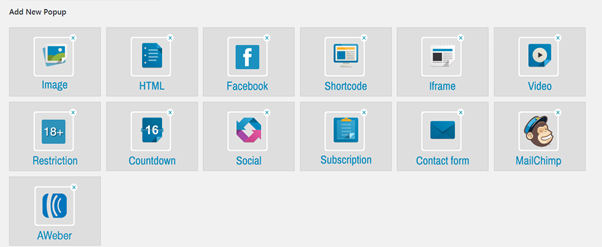
Choose the popup type that you think would be reasonable to use with the AdBlock extension. Theoretically, you can give an AdBlock event to any popup type except for the age-restriction popup. However, it would be more practical and reasonable to give AdBlock event to image, HTML, video or countdown popup types. The reason is that if you give AdBlock event to other popup types, your site visitors will be required to make two actions or will be distracted by other features that attract attention. As an example, if you give AdBlock event to the social popup type, you will offer your visitors to share your site on their social pages and to turn off the AdBlock extension. So, as your visitors are supposed to perform two actions, they might miss out one of them.
Thus, before we start showing how to make an AdBlock popup with the recommended popup types, let’s look at a sample AdBlock popup text you would possibly like to integrate into your popup:
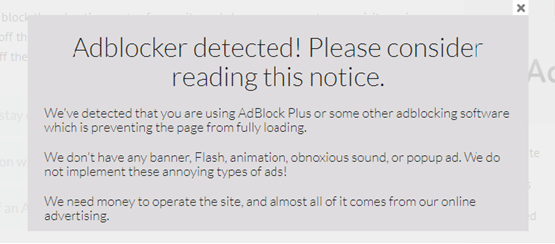
The popup will open only if the “Show AdBlock popup” option is checked. Please note that the AdBlock popup will open only in case your website visitors have added an AdBlocking extension and the software is turned on.
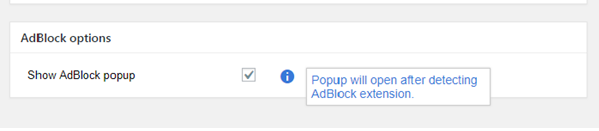
-
Check AdBlock option in the image popup
Any popup type where AdBlock option is checked will only open if AdBlocking software is added and is turned on. So, if you would like to see how your popup looks like you should add the software and turn it on so that the program can detect it. You have a task to give a message to your site visitors to turn off the AdBlocking software so that they can see the ads on your website. The way your message will look is at your discretion. To make the AdBlock popup via the image popup type you should design an image and download it. Then, make the popup according to the general principle by checking the “Show AdBlock popup” section. You can also include a text message in the image. For instance, your popup can look like this:

-
Check AdBlock option in video popup
You can make an AdBlock popup with the video popup. You can make your own video asking your website visitors to turn off any AdBlocking software to see the beneficial offers on your site. Then, just download the video you have made.
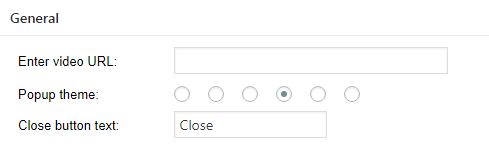
In addition, you can also check the “autoplay” option so that the video starts playing automatically.
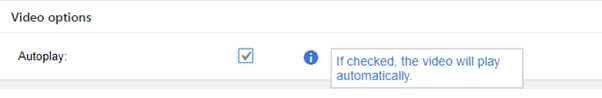
-
Check AdBlock option in HTML popup type
Perhaps you would like to come up with a text message. In such a case, use the editor to make an eye-catching text asking your website visitors to turn off the AdBlocking software. Moreover, you can upload media files to fulfill your text message.
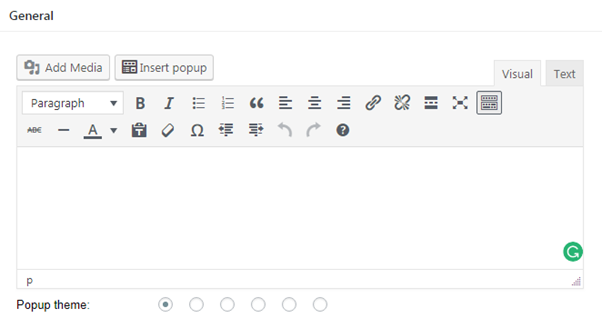
-
Combining an AdBlock popup with the countdown option
One of the most practical solutions to enforce the AdBlock popup is to combine it with the countdown option. With this aim, check the “Show AdBlock Popup” option when making a countdown popup. A countdown popup comes up with a six or eight-digit-window and the numbers are decreasing as times goes by. This is a perfect solution if you would like to excite a feeling of urgency in your website visitors. For example, you can come up with a message to let your visitors know that you have sales’ offers that are going to end soon. So, in order to see your sales’ offers, your visitors will need to turn off the AdBlocking software. You can also add an image or a video file to your popup. Let’s have a look at a sample AdBlock popup with the countdown feature:
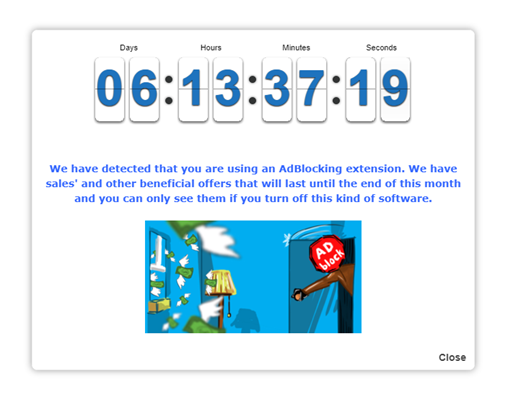
As you can see, here we have used the decreasing numbers to show the upcoming termination of the offer and to excite a sense of urgency. We have also included a text message through which we will try to persuade our visitors to turn off any AdBlocking software. Besides, we have also included an image to ensure a more attractive and lively look of our popup.
In Conclusion
People generally avoid seeing ads as the latter seem to be quite annoying. That’s why they often look for ways to bypass them. Therefore, they add special AdBlocking extensions to their browsers and turn them on so that the latter can block any advertisements. But as you know, website owners get revenue from those ads so they should look for effective ways to convince their site visitors to turn off AdBlocking software.
Here the AdBlock popup comes to assistance
Thus, if you own a website, you can use an AdBlock popup on your pages to encourage your visitors to turn off the AdBlocking software they are using giving them a good reason to do that. As an example, you can let them know that you have sales’ offers they might be interested to see. There are also many different ways to make the offer via the popup. You can do it through a text, an image or a video. Also, you can combine some of these features for a better influence. In addition, you can also combine your message with a countdown popup to inform of the forthcoming termination of the offer and to excite a feeling of urgency.



