Blog
How to Politely Ask Your Visitors to Turn Off the Ad Blocking Software
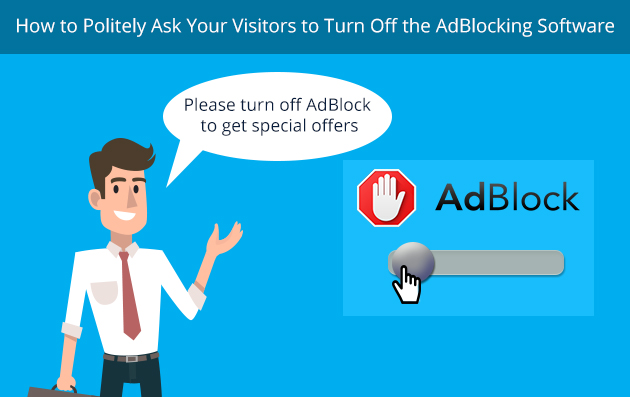
Need financial means for the maintenance of your website? Most part of the financial resources come from the ads? Most probably, you must have faced the problem of getting through obstacles caused by Ad Blocking software usage. Users of the web avoid seeing advertisements, so they often add this kind of software to block those ads. So, here we have a task to persuade these users that the ads on our page can be useful for them.
This is now possible through the AdBlock popup
AdBlock popup is an event that can be given to almost any popup type. The idea of the AdBlock event is that it detects the application of an Ad Blocking software. Through this event, you can ask visitors politely to turn off any such software so that they can see special sales and promotions on your site.
Point out to the benefits!
At the same time, you should point out to the benefits visitors will get by seeing the ads on your site. You can tell them that there are sales and promotions that might interest them. For example, here is a sample text message you can use in the AdBlock popup. First, this text informs or reminds visitors that they are using software like this. Then, it tries to persuade visitors to turn it off by stating that there aren’t any annoying types of ads on the website. Finally, it announces that site owners need financial contribution for the maintenance of the website. And most of the financial means comes from online advertising.
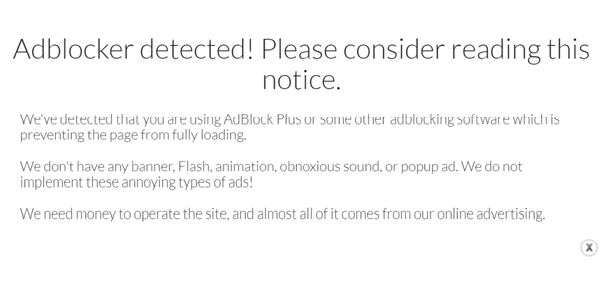
How to add an AdBlock event to a popup
You can make an AdBlock popup with any type apart from the restriction popup. However, it would be logically more correct to give the AdBlock event to the HTML, countdown, video or image types. This is because you need to focus visitors’ attention on a single request, that is to turn off the Ad Blocking software. The AdBlock event will detect the use of the software by a web user and only then the window will open. The text and the image that comprises the overall look of the AdBlock popup is at your discretion. You can add any text and any image to the AdBlock popup. What’s more, you can give other functionalities and attractive design through the other flexible features.
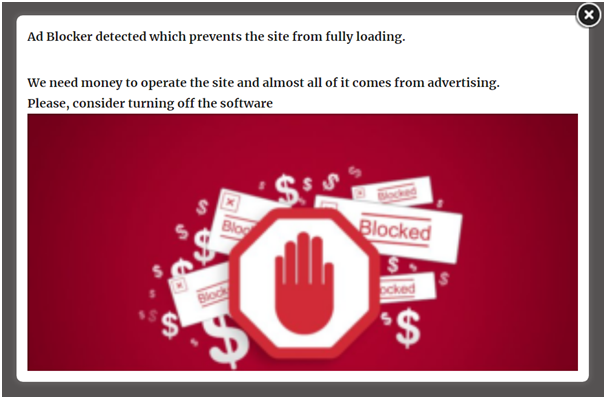
Thus, in order to activate the Ad Block feature, go to the “Popup Events” section of the configurations and select the “Ad Block” event from the dropdown menu. In the “Delay” section set the time the popup opening should be suspended after the page is loaded. For more detailed instructions on how to make an AdBlock popup, you can check out an article in our easy-to-follow knowledgebase.
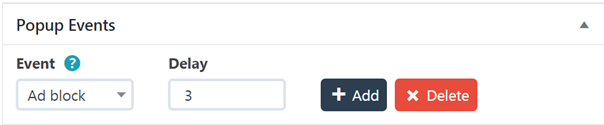
In Conclusion
In order to avoid seeing online ads, web users often add software that blocks them. Whereas site owners get income from advertisements so they are searching for efficient ways to persuade their visitors to turn off any software used for this purpose. Here the AdBlock popup comes to help you get out of the unfavorable situation. Just make a compact window using the AdBlock event. Through this window, try to convey a polite message why visitors would rather turn off this kind of software. Finally, point out to the benefits they will get.



